Get Safe Online, the not-for-profit organisation that is urging school children to take online safety responsibilities has outlined some simple guidelines to help young people stay safe online.

Parenting on Female First
For children:
Protect your identity: Never give away personal information online without our parents’ permission.
Stay private: Get your parents to have a check the settings of any social networking sites to check the privacy settings are at the highest setting and that you are not sharing too much information.
Don’t meet strangers: Never agree to arrange to get together with someone you have ‘met’ online without checking with your parents first.
Report behavior: Tell your parents right away if you come across any information that makes you feel uncomfortable in any way. Likewise, ensure your never post comments that are abusive or may cause offence to either individuals or groups of society.
Choose strong passwords: Make sure you password protect your devices with a strong password consisting of numbers and letters. Change these regularly and only share them with your parents.
Update your software: Always let your parents know if your antivirus and spyware software tell you it’s time to update.
For parents:
Stay private: Ensure your child understands the risks of sharing personal information online and that they never share any of the personal information without your permission
Opt for parent settings: Use the parental control settings on your browser, search engine and internet security package and block pop-ups and spam emails. You should also consider setting up a family e-mail account which can be used specifically to register for websites, competitions etc.
Choose strong passwords: Make sure you have activated password protection on your child’s mobile phone or tablet and include random letters and numbers to keep them strong.
Protect your money: Ensure your child cannot gain access to an online shop or other website where your card details are stored. If your child is paying for something with your permission, make sure they check to make sure the padlock symbol is displayed in the browser frame and the web address begins with ‘https://’. The ‘s’ stands for ‘secure’.
Be safe and social: Make sure you keep your child’s profile private and use the highest security settings so you can control who sees what and that they report anything untoward to yourself or another adult.
Don’t worry: The internet is a fantastic tool and with the right guidelines in place there is no reason why it can’t be used to its full advantage. If you are worried about anything at all go to www.GetSafeOnline.org/ for further advice.
Share your online safety tips with us in the comments below or tweet us @FemaleFirst_UK
FemaleFirst