Five year-old Danny Kitchen from Bristol has made headlines by running up a massive £1,700 bill playing a ‘free’ game app on his family’s tablet.

Parenting on Female First
His father had entered his password on the family tablet, giving Danny access to play an action game. Unbeknownst to his parents, Danny then ran up the massive bill through buying weapons inside the game.
Fortunately, his parents received a refund from the app store. Here, Norton’s Family Safety Expert Deborah Preston offers her top tips to prevent little fingers from running up huge bills on your tablet PC.
1. Tablet use needn’t be blacklisted
The fear of running up a big bill doesn’t mean you should stop your little ones using your tablet. Many parents think tablets offer great entertainment and education value, and there are numerous age-appropriate games and activities to try.
2. Go on a road test
Be the first to try out any new apps your kids want to download. If you have a rough understanding of the gameplay, you’ll be better equipped to set parameters or remove any content that arouses your suspicions.
3. Free doesn’t always come cheap
Some apps that are free to download are also pre-loaded with pop-up ads and push notifications, which can drive towards a premium version of the same game. Norton Spot is a free app that will scan your apps and spot any ulterior motives!
4. Turn off in-app purchases
Both Apple and Android tablets offer simple settings that allow you to disable purchases that could be made inside games. You can set-up a password or PIN to limit in-app purchases, or even the ability to install apps in the first place.
5. Tech + Talk
Technology gives parents the tools to encourage safe behaviour online (try Norton Family - a free web monitoring service), but it shouldn’t replace a good talk. Keep an open and on-going dialogue with your kids so they know you’re also a part of their online world.
Norton offers a range of free and paid-for family safety solutions.
Visit uk.norton.com/family-resources for more information.
FemaleFirst @FemaleFirst_UK
Tagged in Parenting Parenting Advice Parenting Tips