What are your children downloading?
Millions of homes in the UK could be at risk as parents are unaware of what their children are downloading.
A survey by the Industry Trust for IP Awareness shows only 15% of parents have child security controls on their computers. This means that many parents are in the dark about what their children are doing on the computers and as many as six million houses could be viewing unauthorised material.
The survey also showed that just over one in ten British parents keep control over what their children dowload, whilst half of 11-15 year olds are downloading from their bedroom computers, so parents have no idea what they are viewing.
Almost nine out of ten parents (86%) are unaware if their children download from illegal sites, so they also run the risk of unsolicited pop ups and identity fraud, aswell as viruses.
Liz Bales, director general of the Industry Trust for IP Awareness said:
"If children and teens are using household internet connections for unlawful means, they are not only exposing the home computer to viruses and spam, but supporting opportunists working in illegal trading of the British films and TV shows we know and love.
"The Copyright Clinic aims to cut-through confusion about copyrights and wrongs - and put confused parents back in the driving seat. The content is clear and engaging, and perfect for your children to equip themselves with the knowledge they need to download safely."
The Industry Trust for IP Awareness is an organisation that aim's to raise the public's awareness and understanding of copyright and its contribution to creative work.
The organisation has launched an online service which explains how to download safely and legitimately. It's free and gives parents information on how to supervise their children online. Parents can also email questions, which will be amswered by a panel of experts.
Top 5 Tips for Cyber Safety at Home
1. Take an interest in what your children are doing when they use the internet
2. Be sure to explain the dangers of giving out personal details online.
3. Make sure if they are watching films, TV shows or listening to music that they have come from authorised sources. A full list is available at www.copyrightaware.co.uk the cinema!
4. Make sure your internet security settings are at the highest level possible (you can control this under 'Internet Options' on your Internet Service Provider (ISP) page)
5. Block pop-ups, as they may contain unauthorised images or direct your children to inappropriate sites (again under Internet Options)