Know your rights
If you or your child is receiving unwanted texts, especially from a service they aren’t familiar with, there are ways of making that service stop. All you need to do is reply with the word STOP and the service has to stop sending you messages. If this doesn’t happen, then you can contact PhonepayPlus for advice, and to make a complaint by calling 0800 500 212.
Ask the Experts
Paul Whiteing, Chief Executive, PhonepayPlus says: "If your child asks for a mobile phone for Christmas you need to consider the long-term costs. If precautions aren’t taken, that handset can end up costing a lot more than parents think.
"We encourage parents to spend time with their child and explain the basics about owning a mobile phone and, specifically, what to look out for when it comes to phone-paid services, such as downloading ringtones or games.
"This means kids can get a lot more out of their phone and their pre-pay credit and parents get peace of mind, knowing their child is safe and the bills won’t give them a nasty surprise.
"We’ve set up a site called phonebrain.org.uk where children and parents can find everything they need to know about phone-paid services (such as ringtones, competitions and television voting) as well as fun stuff, like making video ringtones."
Jeremy Todd, Chief Executive, Parentline Plus comments: "Whether it’s on contract or pay-as-you-go, it’s helpful for parents to set some ground rules around the use of a mobile phone in advance, particularly what it should be used for for example; Is it just for emergency calls or can they purchase games and ringtones?
"Parents also need to make it clear how much money should be spent each month and make their children aware of when they go over this. We would also recommend registering the phone user as a child and ask the operator to activate the internet filter to stop children viewing material that is inappropriate."
Top Tips for parents when buying a mobile phone for their child
1. If you choose a pay-as-you-go contract, it allows you to put a limit on how much your child can spend and they can easily see how much they have left
2. If you do sign your child up for a contract, make sure you check the bill regularly to monitor their spending and check if they’ve signed up for any phone-paid services that may have ongoing costs
3. Make sure you register the user as a child with the phone’s network provider. This prevents them from accessing material provided by the mobile operator or its partners that has been rated unsuitable for children
4. Be careful with phones that have internet access you will need to ask the operator to activate the internet filter to stop your child accessing unsuitable material. The filter won’t cover chatrooms though, so you’ll need to moderate this yourself
5. Make your child aware of how much phone credit they have per week (or month) and get them to stick to this. If they know they have a budget, they’ll be more likely to keep an eye out for services which might cost a lot of money
6. Make sure your child can recognise phone-paid services, knows how much they can cost and understands the need to always check the small print on any service before signing up.
7. Agree which phone-paid services your child can use and how frequently for example you might limit them to voting for one TV reality show a week
8. Tell your child that, if they receive a text message and they don’t know where it’s from, they should reply STOP to avoid receiving them again and to let you know it’s happened. If you don’t take that action immediately, you may have to pay for subsequent messages. You can also check if a number is premium rate by looking at the online Number Checker on PhonepayPlus’ website phonepayplus.org.uk
9. With some pay-as-you-go providers, you can request an online breakdown of all mobile phone calls your child makes and monitor the cost of their bill, whilst also being aware of who they are calling.
Tagged in Parenting