Phone malware is a flourishing industry, and app stores are overflowing with a deluge of ostensibly useful or fun apps that have built-in spying and snooping functions. Mobile spyware is software that allows a third party to monitor activities on an infected device.

Mobile Phone dangers
At best, these apps will gatecrash your privacy and harvest private information to sell to marketers. At the worst end of the spectrum, you’ll find very effective but often malicious apps that can annihilate your privacy and reputation, and can devastate your life.
Spyware and Stalkerware developers often misinform or mislead users about the true nature of their software, and there are several examples of viruses disguised as malware removal tools. Read this quick guide before you install one of these apps – or unknowingly become a victim.
How Dangerous Is Mobile Phone Spyware?
Spy- or Stalkerware can have disastrous effects on the lives of individuals and businesses alike. Stalkerware is often disguised or marketed as parental control tools to monitor children’s safety, or sold to companies who wish to keep track of employee activities. Like computer spyware, mobile spyware is designed to:
- Harvest personal data for marketing
- Log call history
- Intercept text messages and emails
- Steal contact details
- Log Internet bookmarks and browsing history
- Location monitoring occurs via GPS, bypassing your phone’s geolocation settings.
- Steal photos, videos, and other media
- Steal files, documents, and personal information
Spyware and Stalkerware can perform additional functions on jailbroken (iPhone) or rooted (Android) devices, including:
- Blocking of contacts, websites, and apps.
- Interception of communication on messaging apps including Skype, Viber, Facebook, Snapchat, and WhatsApp.
- Recording or eavesdropping on phone calls.
- Recording conversations, background sounds, or footage via your phone camera and microphone.
Prominent Examples Of Spyware And Stalkerware
- mSpy: Keylogger records keystrokes, intercepts text messages, phone calls, and conversations on apps like Snapchat and WhatsApp, Tracks GPS locations.
- SpyPhone Android Rec Pro: Full control over smartphone functions. Intercepts and records SMS and MMS messages. Compiles full user activity reports.
- FlexiSpy: Full control of both PCs and Android smartphones. Intercepts and records phone calls, text messages, and activities on apps like WhatsApp and Facebook. Covert recording using the device microphone. Steals documents, media, and emails.
Other spyware apps - on what is fast becoming an almost endless list - include PhoneSpector, FoneMonitor, Spyera, MobileTracker, MobiStealth, SpyBubble, AndroidSpy, and Spyzie.
How Does Malware Get On A Phone?
- Via physical installation – so always keep your phone safe and locked!
- Remote installations - phishers and hackers still obtain a high success rate by simply sending texts and emails with malicious attachments to unsuspecting users. Don’t click!
- Incautious users often inadvertently download malware or spyware themselves.
How To Spot A Phone Malware Infection
You may never even know that your phone has been compromised, but keep a lookout for these signs:
- High data usage may occur when the app transmits information harvested from your device.
- Covert recording sessions by the camera or microphone will drain your phone battery and cause an unexplained drop in battery life.
- Back-light or phone remains active in standby mode.
- Unexpected reboots.
- Clicking, tapping sounds, or distant voices during calls.
- Text messages containing symbols or numeric sequences resulting from the spyware’s attempts to communicate with a remote server.
- Difficulty to log out or increased shut-down duration because of spyware that continues to run in the background.
- Slower overall performance that could indicate remote monitoring and control.
How Can I Remove Spyware From My Device?
- Use the best mobile antivirus you can afford to run a full scan. Even that may not prove 100% effective, so continue with the next steps.
- Change all your passwords. Changing your Google login or Apple ID/iCloud login passwords can clear the infection in certain cases.
- Update your OS whenever there is a new version. Cumulative security patches can create conflict with the spyware and cause it to fail.
- Make a backup of important documents and content and do a factory reset to wipe out persistent infections. Keep in mind that some Stalkerware applications claim to be immune to factory resets. In such cases, you may need to destroy the device and get a new phone.
How Can I Prevent Future Spyware Infections
- Third-party apps are rife with malware. Don’t install software on your devices from outside of the App Store or Google Play. Even then, only choose applications by proven, trusted developers because applications with spyware capabilities can, and do, make it into the official store.
- Read the fine print: check app permissions. There is no reason for a weather app to request access to your files or contact list. Decline permission, stop the installation, and leave a comment in the App store.
- Recognize phishing attacks. Don’t open unsolicited attachments or links, and avoid public Wi-Fi connections. These are cybercriminals’ tried and trusted ways to install spyware on your device.
- Enable two-factor authentication (2FA) on your phone.
- It can take only moments to install spyware, so keep your phone safe and the screen locked with a 6-digit pin.
Complete Long Term Protection Against Phone Malware
Even the most careful user can pick up cell phone malware, so you must install a quality mobile security solution. A top-notch malware blocker and anti-virus should scan apps during download, and continuously check for emerging threats. It should also block dangerous websites and scan links received via text messages and emails and should enable you to wipe or block access to your phone if it gets stolen.
There are free mobile security apps out there, but some apps are hardly better than the spyware they’re supposed to block. Experts agree that it’s best to buy a reputable total security solution. If you need a financial breather before you spend the cash, sign up for a free trial period (usually 30 days) and remove the infection immediately
It's a good opportunity to also clean and protect your tablet and computers. Respected security solution providers offer package deals for all your devices.
You should also keep a constant track of your digital (internet) profile as a lot of the harvested or stolen information eventually leaks onto the internet and the public domain. Run a quick data query on yourself on Nuwber to spot unusual patterns like property transactions or substantial financial activities that may be the result of data theft by phone malware.
It’s never too late (or too early!) to take responsibility for your digital safety. Protect your dignity and save yourself the grief and drama of recovering from identity theft or data breaches.
Tagged in Mobile