Just before the release of the new iPhone recently, Apple also pushed its new operating system, iOS 9. Apparently, the new software is already running on over half of all Apple mobile devices, and Apple reports that iOS 9 has the fastest adoption rate compared to any of its predecessors.

Apple
The update did come with a few bugs on launch day, but of course most of the problems were ironed out promptly. However, many users have been experiencing a problem that isn't a fault or bug but rather as a result of a new feature.
Wifi Assist is the name of the new addition and it is designed to ensure that users will always have the most stable and fastest internet connection. Essentially, with this feature enabled, it will automatically switch from a Wifi connection to your cellular data connection if the former is not performing as well as the latter. Wifi Assist is also turned on by default when iOS 9 is installed.
Typically, users rushed to Twitter to spread the news about Wifi Assist.
Thankfully, it's not too difficult to turn the feature off.
Navigate to Settings > Mobile Data then scroll to the bottom of the list and toggle Wifi Assist off.