Whilst Christmas can be perceived as one of the most stressful times of the year, returning from the holiday only to find yourself in IT hell can be even worse.
Nigel Davey of IT support company, Managed Networks, explained ‘Any seasonal goodwill built up before Christmas usually evaporates when people return to work having experienced IT problems. I predict that IT help desks and support staff around the country will be inundated with calls on 5th January from angry colleagues who, probably through their own fault, have found that their computer isn’t working. The good news is that with a bit of pre-planning, all this could be avoided.’
The majority of problems people face over Christmas stem from spam; the main predicament is that not being in the office for an extended period and having poorly set spam filters means that email accounts reach capacity. A full inbox usually means that other, wanted, email is rejected which can lead to all sorts of non-IT problems such as instructions or briefs going missing and important messages not being passed on.
The other all-too-common problem is that people decide to work remotely without preparing properly for this. Whilst their dedication is admirable it can mean that they don’t have the right virus protection on their machines at home or their laptops, they download something nasty that damages their hardware causing loss of data or worse, permanent damage to their machine.
There is a raft of other post-holiday problems that get reported to IT support staff and to this end Davey’s Senior Engineer, Santa Kanji, has drawn up a seasonal ‘Santa’s Little Help List’ to help avoid the problems before they even start. This should help ensure a Happy New Year for IT people and their colleagues everywhere.
1. Consider if you really need to put your ‘Out of Office’ notification on. This is the single biggest cause of spam as it verifies your email address. If you are using software that is Office 2007 or more recent, you should be able to set it so that Out of Office is only sent to people in your contact book 2. Set your deleted folder to automatically empty at the end of each day. If you are confident that your spam filter doesn’t filter wanted emails, you can do this for your Junk Mail folder too 3. Do a pre-Christmas IT detox. Go through your emails and file attachments, delete unwanted messages and archive old emails you want to keep 4. Avoid viruses by investing in decent anti-virus software. You can download free programmes but remember that it is unlikely to be as good as a product that you pay for and can be a false economy 5. Avoid downloading virus by switching off your auto-preview pane - and when you change your settings for this make sure you choose ‘apply’ not just ‘ok’ 6. If you do decide to check your emails from home, use Outlook Web Access so you log in via an internet browser, this way it is 100% safe - you won’t receive any viruses from the office and you won’t send any viruses to work 7. It is not a waste of power to leave your PC on standby whilst you are away, doing this means that you will automatically download updates. If you switch your PC off then you could face returning to work and having a 3 hour wait whilst programmes update. 8. To compensate for leaving your computer on make sure you switch off your monitor (which is the item which uses most energy) and revise your power settings so that your PC is using the minimum electricity to keep running 9. If you automatically back up onto traditional media (ie tape or disc) then don’t be surprised if your backup fails over the Bank Holidays. Your system will have recognized that the tapes weren’t changed so won’t record over data. This shouldn’t be a problem as technically, if no one was in work then no data will have altered - so don’t panic
Davey concluded ‘You are supposed to return from holidays refreshed and ready to get going again. It is disappointing and frustrating to return to work to be faced with IT problems so get your New Year’s Resolution in now. Run through Santa’s checklist and ensure you start 2009 with stress free IT.’