Even if we hate to admit it, there’s a bit of an Instagram addict in all of us. We love scrolling through our feeds, or tapping through Stories to see the latest beautiful images and videos from people we follow. And when we come across that amazing curated feed - with perfectly-edited photos, stunning graphics and a cohesive layout - we can’t help but feed a slight pang of Instagram envy.
Well guess what! You can absolutely get that enviable feed for yourself. There are so many wonderful free and low-cost apps on the market that help you make impressive visuals you can use to make your grid stand out from the crowd.
Enlight Pixaloop
Let’s not waste any time getting to the good stuff! If you’re looking that one app to create stunning Instagram effects that will blow everyone out of the water, then you’re looking for Enlight Pixaloop. This app lets you create mesmerizing animations from still photos that will wow everyone. You simply add a few arrows in the direction you want your image to move, set the speed, then literally watch your photos come to life.
Available for: iOS, Android
Price: Free, offers in-app purchases
Grids Giant Square Maker

If you want to have a popping Instagram account, an impressive grid layout is essential - and that’s where Grids Giant Square Maker can help. This app takes your photo and splits it up into smaller squares that, when posted, create a unique grid effect on your Instagram page. Not only will it make you look like a pro, but it will also encourage anyone seeing one of these posts in their feed to click through to your profile to see the entire thing.
Available for: iOS
Price: Free, offers in-app purchases
Note: This is an iPhone app, Android users can check out Grid Maker for Instagram
Preview
Preview’s main job is helping you plan your feed in advance, so you can see exactly what your grid will look like. To make your feed look even better, Preview also allows you to add filters and edit images within the app, and schedule your posts to Instagram, so you never have to worry about your feed being empty for too long.
Available for: iOS, Android
Price: Free, offers in-app purchases
Boomerang
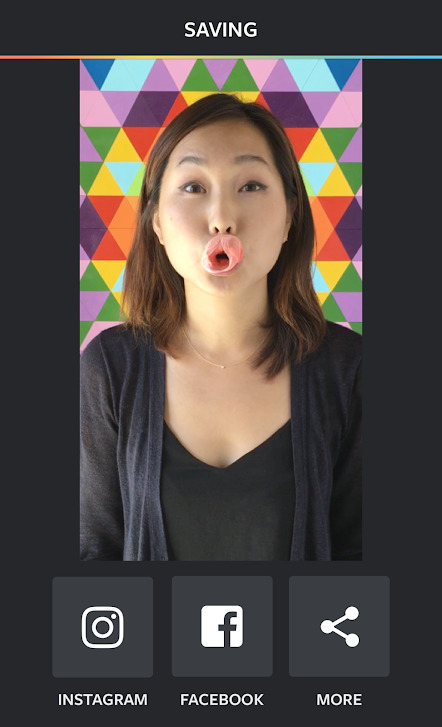
Boomerang has been integrated as a native feature on Instagram Stories, but if you want to post these 3-second videos that loop back and forth to share on your Instagram feed, you can always use the separate Boomerang app, which is also made by Instagram. These quick videos can often make for super-cute, and sometimes extremely hilarious clips that will be sure to make your friends double tap.
Available for: iOS, Android
Price: Free
Facetune2

Wondering how the influencers are posting picture-perfect selfies every day while you’re taking 100 shots just to get a decent angle? Their secret: Facetune2 - a photo editor app made just for selfies. It can fill in your brows, smooth your skin, wipe away dark circles and blemishes, and even enhance your makeup - it’s like getting a makeover in a few clicks. Now you can always be sure you’re sharing the best version of your selfies every single time.
Available for: iOS, Android
Price: Free, offers in-app purchases
Snapseed

If you’re looking for a simple image editing app, without the bells and whistles, then you should get Snapseed. Okay fine, there are a few bells and whistles. Enough bells and whistles to make sure you get the most beautiful Instagram-ready photos without too much effort.
Available for: iOS, Android
Price: Free
Adobe Lightroom Mobile

If Snapseed doesn’t quite do it for you and you need true granular control over your every pixel of your photo, then you’ll want to go with Lightroom. Adobe fans and photographers will most likely be familiar with the desktop version, and will be happy to know that mobile version has almost all of the same features packed in. Editing on this app may take a bit of time, but if it’s perfection you seek, you’ll get it here.
Available for: iOS, Android
Price: Free, offers in-app purchases
Adobe Premiere Rush

Think of Adobe Premiere Rush as the mobile companion to the supremely powerful Premiere Pro, used by professional video editors all around the world. It allows you to capture and edit high quality video directly from your phone, and even transfer it to various devices (and work on it in Premiere Pro) when needed. If the app you’re using to edit your visual imagery comes from the makers of Photoshop, you know you’re in good hands.
Available for: iOS, Android
Price: Free, offers in-app purchases
Buffer
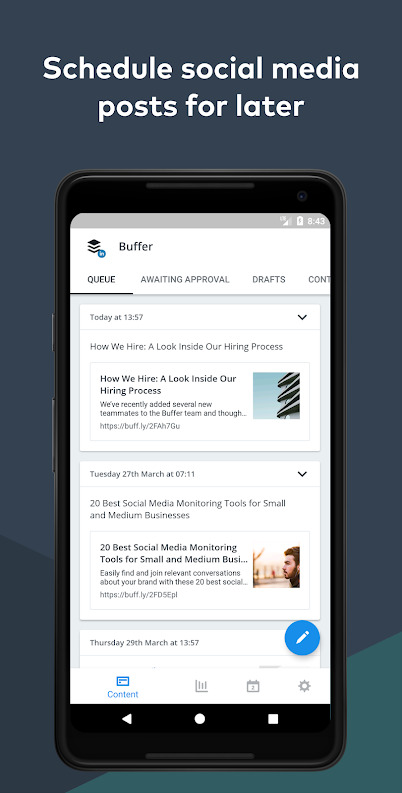
Buffer is the app that social media managers and bloggers use to ensure their feed never stays dormant for too long. Instead of taking time out from their busy day to post consistently, they simply schedule their posts on Buffer in advance and it takes care of the rest. Unfortunately, Buffer can’t post Stories automatically, but you can schedule the Stories and Buffer will let you know when it’s time to post.
Available for: iOS, Android
Price: Free, offers in-app purchases

Wait, what? Yes, you read that right. Instagram offers so many cool features and added tools to make awesome posts and most of us never use half of it. Whether it’s trying out IGTV, trying out some really cool Instagram Stories hacks, or just finding the right hashtags to build your following and engagement, there’s a lot to be done on the app itself.
Available for: iOS, Android
Price: Free
Wrapping up
Now you have all the tools you need to unleash your creative side and make a beautiful Instagram feed that’ll make all your friends jealous. Don’t worry, we won’t tell them your secret if you don’t!